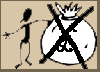Introduction
It has been said that anything you get for nothing is worth what you pay for it and that anyone who expects anything good, for nothing, generally gets something that is good for nothing, however, there are a number of really useful pieces of software out there which are offered free.
Why do they do it? Well, the writers either do it because they like to produce software and want their work to be used, or they do it because they offer an even better version of the software for sale and hope that you, or the company you work for, will buy it.
Antivirus
Viruses are currently being created at the rate of several per day and it is imperative that you are protected from them by an up to date antivirus product such as AVG.
AVG antivirus has been competing with the best commercial packages for many years but some other free ones you might like to try are Avira and Avast
Firewall
A firewall has the job of stopping the bad guys getting into your machine. Additionally it can (and ZoneAlarm does) stop naughty programs which are on your machine from getting out!
Two main products have gained market credibility; Zone Alarm and Comodo
Complete Internet Security Suite
Comodo also offers a complete security suite for free and this has also been getting good reports.
Web Browser
I know Micro$oft give you Internet Explorer for 'free' but it does have very many security problems and, quite frankly, isn't really all that good anyway (in my opinion). Switch to Firefox (also for free) and on the rare occasions when you really MUST use IE, you can still run it. You'll find Firefox is just as easy to use, provides better protection and has some nicer facilities.
As an alternative it's worth checking out Google Chrome - or even use both as the whim takes you!
Email Client
OK, if you're running Outlook (the full version) and using its various calendar, task, etc. facilities then you might as well stay with it. If, however, you're running Outlook Express or Windows Mail then you should consider switching to Thunderbird which provides a lot of the same advantages that Firefox does over IE.
Spam Filter
Spam is unwanted email messages offering you online drugs, sex enhancement products, investment opportunities and so forth. You know the sort of things I mean; there's such a lot of it about these days.
It's always a difficult area because what's spam to one person isn't always spam to another!
A good spam filtering product is Spamihilator which requires you (like all spam filtering software) to teach it what is and what isn't spam but it very quickly starts working on its own.
As an alternative, Gmail has very good spam filtering built in as standard so you could either start using a Gmail account or you could even just have one as in intermediate account which receives your email and filters it and then lets you download it as before. Contact Ken for more details on this approach.
Adware and Spyware Protection
Clearing these infections is currently the biggest area of work I get. It's almost impossible to avoid them if you use the internet (and clearly you do!). There are a variety of products available which will scan your system when you ask and currently MalwareBytes AntiMalware (MBAM) is about the best. Also worthy of not is Super Anti-Spyware.
Backup with SyncBack
Let's face it, backing up is a bind. It can take a long time and it's never needed, is it? OK, this is partly true; so long as you've got a backup, then it's not needed, but if you haven't..... well, you know the way life works! Also, these days backups need not be slow. SyncBack can be set so that it backs up only what has been changed, in other words it keeps your backup looking like the original, and if you do it onto one of those USB memory sticks it can be pretty fast and very convenient.