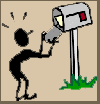The problem
Amongst all the problems which abound, trying to take control of your computer and your life there is a group of emails which tempt you to help them have their evil way with your computer or, worse, with your personal information.
Broadly speaking they fall into two categories; those which want you to look at an attachment (and in so doing run their program) and those which want you to go to their (disguised) internet site and reveal private information about yourself.
Companies with legitimate business do not approach their customers in this way but if you believe such an email could be genuine, contact the company to check before revealing anything. Also, if you elect to contact them by email, do so using your known correct email address, do not simply reply to the message you received!
A few real examples are shown along with some tell-tale clues but the solution in all cases is not to respond to such attacks!
Looking at Email Headers
Looking at email headers can be very revealing but potentially baffling. Some of it is obvious but other parts may not seem to make a lot of sense. Just ignore them! You're no worse off than if you hadn't looked, after all!
To view the header details in Outlook Express, right click on the message and select Properties and then Details. In Thunderbird use the menu View > Headers > All.
In particular look for lines which start "From:", "Return-path:" and "Reply-To:". They can often be very revealing!